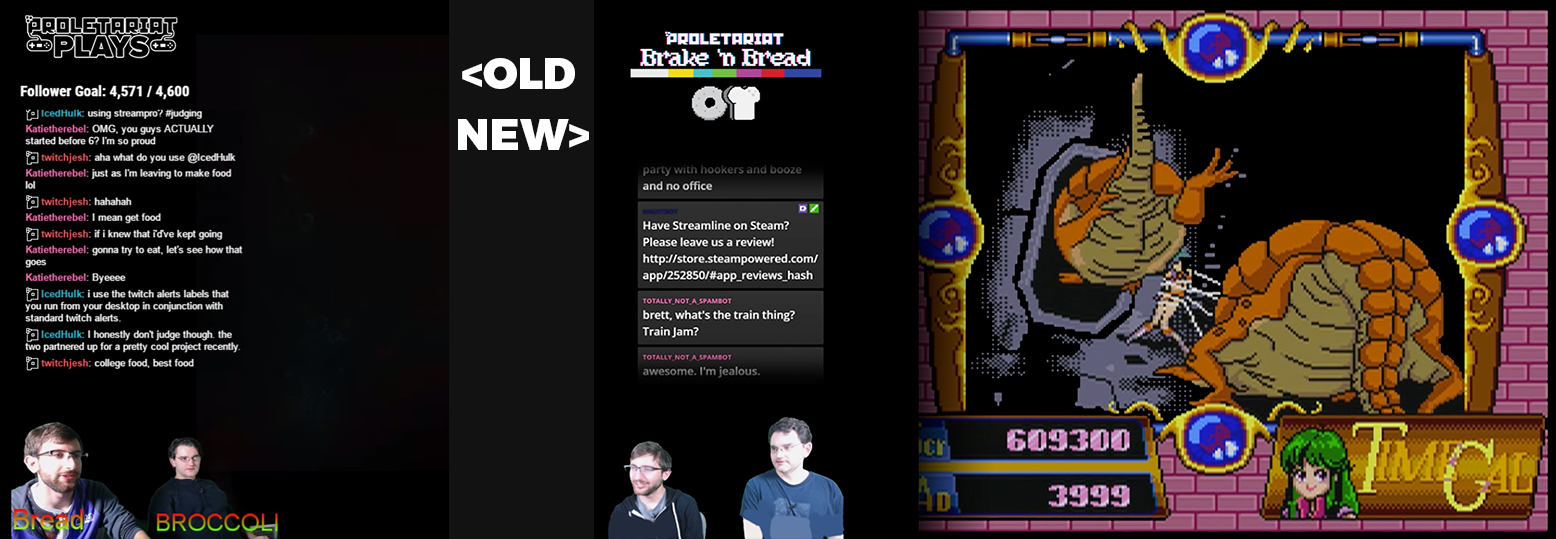[vc_row 0=””][vc_column][vc_column_text 0=””][rev_slider products]
[/vc_column_text][/vc_column][/vc_row][vc_row][vc_column width=”3/4″ css=”.vc_custom_1497301232559{margin-top: 15px !important;}”][vc_column_text]
During my time at Proletariat I have worked on a couple different things. You can check my blog for my weekly updates but I’ll have a summary of all the work that I have done.
Discord
Discord is a voice and text chat program on which users can create their own servers and hang out with their community. Not only Twitch broadcasters use Discord but also a lot of Game Developers.
One of my first tasks was to improve the Discord server, I already ran my own personal Discord server and I’m a member of a lot of different Discord server. Currently the Proletariat Discord wasn’t used and barely anyone knew about it, also the way the channel was build up made no sense and was very messy. I looked at current Discord pages of different developers since they are different than broadcasters communities like my own although they share a bunch of similarities.
I wrote this small plan with ideas to improve the Discord:
Make the Discord easier to use for the community
- Add more channels
- Community streamers
- News / updates from us
- FAQ channel
- Maybe change on-deck to waitingroom? *idea since on-deck might be confusing
- Have a customized button on the Proletariat stream page slightly more on the top of the buttons to promote the Discord more.
- Request Discord partnership > get vanity url (email send to partners@discordapp.com)
- Have a broadcasters role for the broadcasters in the Discord? *idea
- Maybe have a bot that could automatically answer some questions or auto adjust roles.
https://discordapp.com/developers/docs/intro - Promote the server on social media as a place to interact with other players to get games going.
- Bot message pop up in the stream or have a Discord command.
- Have a #faq channel where people can find some basic information and ways to contact the right people. (make this just a read only channel to prevent clutter)
I’ve implemented most of the Discord changes and even in the first week we noticed already more people on this Discord that talk and play together, I’m curious to see how far the Discord will grow!
Twitch channel design
Channel redesign for our personal Twitch channel twitch.tv/proletariat_inc
Since our channel design was very outdated I wanted to improve the way it looked to make it more appealing for people that would come to watch our channel and our broadcasts of the game. Because we were dropping most of our World Zombination streams and mainly focus our streams on Streamline I wanted to make the design in style of Streamline artwork. I took this banner that was made by our Art Director as inspiration. I wanted all the buttons to have one cohesive look.

Bright blue colors with glitch effects is how most of the art work that we currently have for Streamline looks like so I wanted it to fit the theme.
You can see that I used the same skyline background for the buttons. For the font I used Clio Ultra Black, that is the same font that is used on the Proletariat site.
This ended up being the final result:

As I was personally not easily satisfied with design that I made a while back I ended up redesigning the buttons. Because Streamline got a new website and I worked on a broadcaster kit in the same design style I decided to update the buttons in a new design that looks as followed:
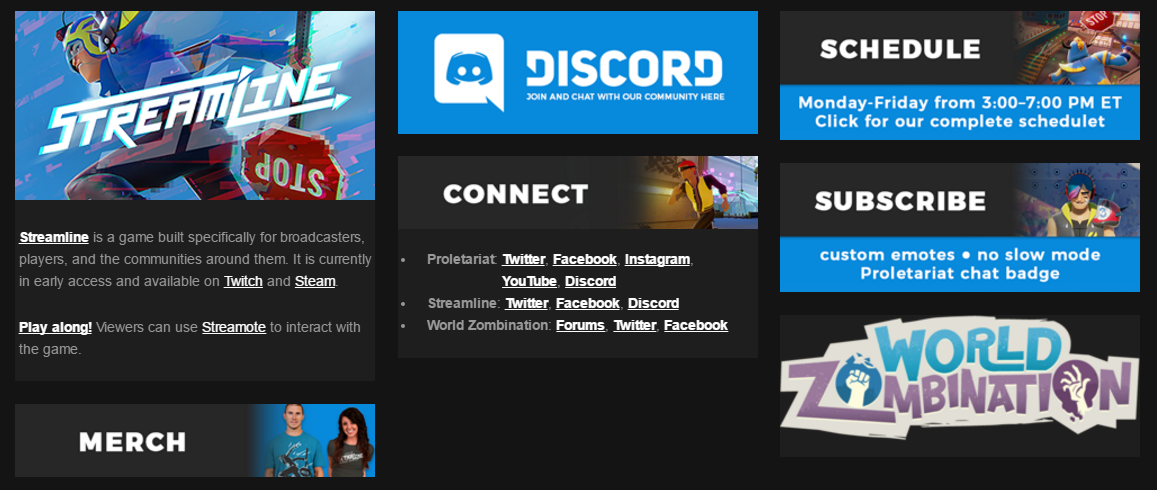
I’ve used the font Montserrat which is the font that is used on the new Streamline website it’s also the same font that I use on my personal website since I wanted to try and make my own version of the Streamline website as my own. For the colors I went with the black and blue which you also see on most of our recent artwork and website. I used the images that were made by our Art Director with a gradient in black.
Broadcaster Kit
A graphics overlay kit that broadcasters can use for their own Streamline streams.
One of my ideas that came up while brainstorming for what things we could offer broadcasters was to make a broadcaster kit. In this kit there will be overlays, camera overlay, pauze and stream start screens. I’ll show you some of the variations I’ve tried for each of those and the end result.

Camera Overlay
For the camera overlay I have tried a couple of things, I started off with the glitchy style with the logo having glitch effects behind the name to make it stand out more. In the end that turned out to be more distracting than attractive. I had a bit of a hard time to fit the logo in the design so after trying a few things like outlining it, having a shape behind the logo and even a low opacity logo, I decided to remove it. Technically it’s not needed since the broadcasters are already under the Streamline game category on Twitch. The final result is what is on the right, just a small clean border with a gradient banner where the broadcaster can place his name or even a latest subscriber or what ever they wish.

Pause and Starting Soon Screen
For the screens I pretty quickly came to a result that I liked. I made two variations with a glitchy line effect and one with the simple black gradient as we use in multiple of our new assets. I showed the 3 ideas to the Art Director and he choose the one with the black gradient bar. I personally would have gone with the glitchy lines with Montserrat font, but obviously he has the last say.

Top overlay bar
Just like with the other pieces I first tried working with a glitch effect since I was working on all simultaneous, I wanted to have the logo in the bar and the smaller logo as you see here worked better than the big Streamline logo which it’s not ideal to use in a short bar. I also added the logo of Streamote because viewers have to go to Streamote to vote for game modes as well as play bingo.
Lookbook Twitchcon
Twithcon was coming up and we were going with quite some people to the convention. Because Jennie or me couldn’t always be at the booth to talk with people there because we will mainly walk around the convention and talk with broadcaster I created a lookbook that our other team members can use to spot broadcasters of interest. I just created an easy pdf in which I added pictures of a bunch of broadcasters that confirmed to be going as well with notes on who will be a good fit for our game.
Loyalty badges Twitch
I made loyalty badges for the 3 month, 6 months, 1 year, 2 years for subscribers to the Proletariat Twitch channel. I went for with the original P logo that we had for all subscribers with a bronze for the 3 months to a diamond style for the 2 years. Our current subscribers were very excited to rock their new badges in the chat!

Rework for OBS
I worked on completely restyling the logos and overlays for our personal Twitch streams. Some of our shows didn’t have logos yet, so I created them based on what shows we do.
Break ‘n Bread
Break ‘n Bread is a show done by two of our engineers Bread and Brakely, I created a logo that fit with their streams. They played a lot of FMV games which made me go for a video style idea for the logo. Since they had they name in a ugly font always on the bottom of the stream as you can see in the next picture I made sure that name was in their logo and they didn’t have to worry about that again.
Memory Lane Monday
Memory Lane Monday is our streamnight where we play old school games, think oldschool mario, old donkey kong, you name it. Because of that I wanted to rework the logo into something more interesting. Even though the old logo was pretty good, it really gives off that 80’s feel I still wanted to make it better. I went with a retro look at fits well with games, since obviously it’s a game show. For the overlay overall on stream I keep it in the same style as for Brake ‘n Bread.


Prolecall
Prolecall is our weekly podcast where we talk about things that happened last week in Streamline world, we play fun other games and even test weird foreign candy. The old overlay was very cluttered and didn’t have much of a style so I went for a news show style and made a logo in the style of the BBC logo. I went with the dark red colors that we use for Proletariat and I added an illustration of our Sloth mascot show host! I also made it so that the show topics can scroll just like a real news show. First I’ll show you the old overlay, then followed by the one I designed, with a great face from Kristen.


Backlog slog with Jesh & Broletariat
Our level designer Josh or how we like to call him Jesh, streams most evenings under the name of Backlog slog with Jesh. Because Jesh always wears flannel I wanted to make a sloth based on him as a person complete with cap. Sometimes Jesh joins up with Seth our CEO and they stream as Broletariat. I added a sloth buddy to the Josh logo to kick ass together in some games.


Extra Life
Extra Life unites thousands of players around the world in a 24 hour gaming marathon to support Children’s Miracle Network Hospitals. Since its inception in 2008, Extralife has raised more than $30 million for local CMN Hospitals. I made a bar overlay for in OBS and a special button for my channel that leads to my Extra life donation page. I made the bar and the buttons in the same style as all the Extra life graphics and used the fonts and icons they provided in their kit. I found a special donation tracker that shows donations once they come in and the total recorded and how much time we have been live.

Streamote guide
I made a guide for Streamote to explain players and broadcasters how it’s used. I kept the style of the guide completely in style of Streamote with the same color and font.
I also had to create a GIF of the guide to go on our website so it would catch peoples mind more than reading through the guide as a whole, you can see the GIF after the guide.


Infographic
My final product for my graduation internship. With all the knowledge that I gained from researching and the things I learned at Proletariat I wanted to create a system with tools that would help not only Proletariat but also other developers with finding the right broadcasters and knowing what kind of contact they prefer to have. The tools should help developers whilst working with broadcasters as well as advice them.
Normally infographics don’t have as much text but for mine I made the decision to have more text than usual because that was the best way to use it. First I worked on choosing the colors that I want to use for the infographic, these were the colors I went with:

I wanted something colorful but also not too bright/screaming. I wanted the colors to somewhat match my website colors so I went for soft tones and similar main colors that I have used to all my other blog post images and page colors. After that I went to work on the icons for each broadcasters, I wanted a nice image that showed off all the different types of casters. First I wanted to make two separate icons for the one game/one genre casters but I then decided to use the same image for both and combine the casters in one bubble.

For the inforgraphic itself I went for three different panels. The first panel shows which different types of broadcasters you will find around Twitch with a description about these broadcasters. As mentioned in the intro text, some broadcasters will fit multiple profiles. The second panel describes the best ways to work with these broadcasters, per broadcaster I’ve writtend own some pointers on what types of contact they prefer and how to contact them all based on my research. In the last panel I show 3 different tools that shouls improve the contact but also advice on what they could do to build their own community.
[/vc_column_text][/vc_column][vc_column width=”1/4″ css=”.vc_custom_1497040688734{margin-left: 10px !important;}”][vc_wp_custommenu nav_menu=”26″][vc_column_text]Main Question:
How to create a successful system that can be used by multiple game studios to engage with broadcasters?
Sub questions:
- What are examples of marketing systems?
- What types of broadcasters are there?
- Which social media platforms do these broadcasters use and what are the best ones to reach them?
- What is the behavioral pattern of broadcasters?
- What are successful examples of the use of broadcasters for game promotions?
- What drives broadcasters to play/broadcast your game?
[/vc_column_text][/vc_column][/vc_row]